Home / NIOS / NIOS Result 2025 April Exam: Where and How to Check NIOS 10th & 12th Results?
NIOS Result 2025 April Exam: Where and How to Check NIOS 10th & 12th Results?
Get all the latest updates on NIOS Result 2025 for April exams. Learn how and where to check your Class 10 and 12 results, including official websites, SMS and DigiLocker access.
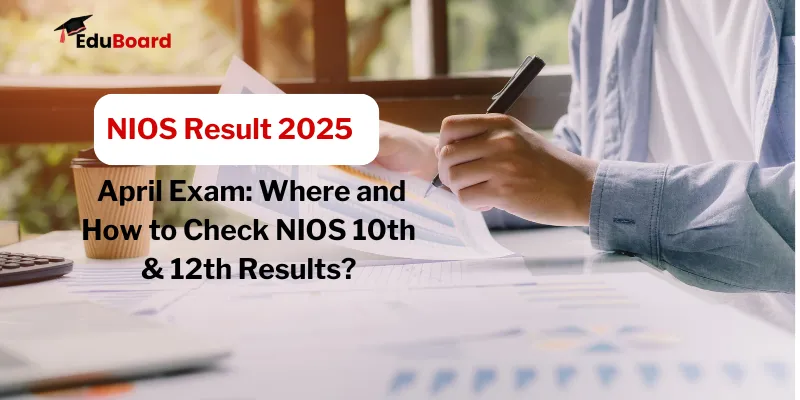
The National Institute of Open Schooling (NIOS) conducts public examinations for Class 10 (Secondary) and Class 12 (Senior Secondary) twice a year, in April–May and October–November. For the April 2025 session, exams were held from April 1 to May 19, 2025. The results are typically announced approximately seven weeks after the last exam date, so students can expect the results to be declared by late June 2025.
📍 Official Website to Check NIOS Results
The primary and official platform to access NIOS results is:
🔗 results.nios.ac.in
Both Class 10 and Class 12 students can check their results here by entering their enrollment number and the captcha code.
📝 Step-by-Step Guide to Check NIOS Results Online
-
Visit the Official Website: Go to results.nios.ac.in.
-
Select Your Course: Click on the link for either "Secondary (Class 10)" or "Senior Secondary (Class 12)" April 2025 examination.
-
Enter Enrollment Details: Input your 12-digit enrollment number as mentioned on your admit card.
-
Enter Captcha: Type the security code displayed on the screen.
-
Submit Information: Click on the "Submit" button.
-
View and Download Result: Your result will appear on the screen. Download and print it for future reference.
📲 Other Ways to Check NIOS Results
If you can't see your NIOS result on the official website, try these easy methods:
1. By SMS
You can get your result on your phone by sending a text message.
-
For Class 10:
Type NIOS10 <Your Enrollment Number> and send it to 5676750.
Example:NIOS10 210245189765 -
For Class 12:
Type NIOS12 <Your Enrollment Number> and send it to **5676750.
2. Using DigiLocker
NIOS also uploads mark sheets and certificates on DigiLocker.
Steps to check:
-
Go to digilocker.gov.in or open the DigiLocker app.
-
Log in using your Aadhaar number or mobile number.
-
Click on "Issued Documents".
-
Search for NIOS to see and download your mark sheet and certificate.
🧾 Details Mentioned in the NIOS Marksheet
Your NIOS mark sheet will include the following information:
-
Student's Name
-
Enrollment Number
-
Course/Class (Secondary or Senior Secondary)
-
Subject-wise Marks
-
Total Marks
-
Result Status (Pass/Fail)
-
Division (if applicable)
Note: In case of any discrepancies in the mark sheet, contact your study centre or the NIOS regional office immediately.
🔄 Re-evaluation and Rechecking Process
If you're not satisfied with your result, NIOS provides options for rechecking and re-evaluation.
Rechecking
-
Fee: ₹400 per subject
-
Application Window: Within 15 days from the date of result declaration.
Re-evaluation (Applicable only for Class 12)
-
Fee: ₹1000 per subject
-
Application Window: Within 15 days from the date of result declaration.
How to Apply:
- Visit the official NIOS website: nios.ac.in.
-
Navigate to the "Examination/Result" section.
-
Select "Rechecking/Re-evaluation".
-
Enter your enrollment number and select the subject(s) for which you want to apply.
-
Pay the required fee online.
📅 Important Dates to Remember
-
Last Exam Date: May 19, 2025
-
Expected Result Declaration:
-
Class 12: Third week of June 2025
-
Class 10: Last week of June 2025
-
Note: These dates are tentative. For official updates, regularly check nios.ac.in and results.nios.ac.in.
📞 Contact Information
For any queries or assistance:
-
Email: lsc@nios.ac.in
-
Toll-Free Number: 1800-180-9393
✅ Final Tips
-
Check Carefully: Make sure your enrollment number is correct before submitting.
-
Good Internet: Use a stable internet connection so the result loads properly.
-
Save Your Result: Download and print your result to keep it safe.
-
Stay Informed: Keep checking the official NIOS website for updates and news.
Newsletter
Subscribe to our newsletter and get our newest updates right on your inbox.
Latest News
-
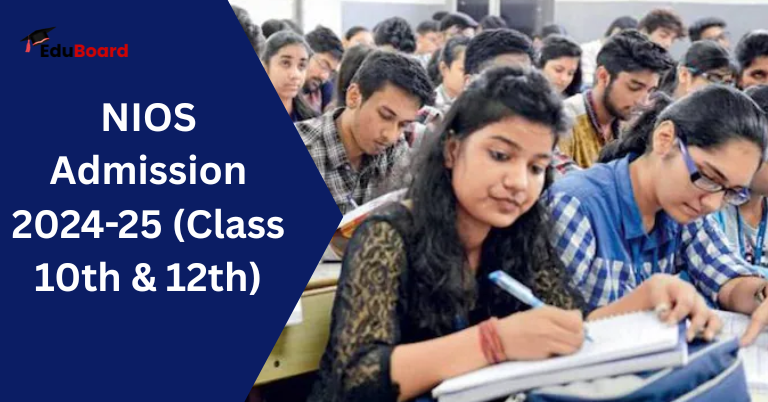
NIOS Admission 2024-25 (Class 10th & 12th): Last Date, Fees, How to Apply
- 3 days ago
- 0 Comments
-
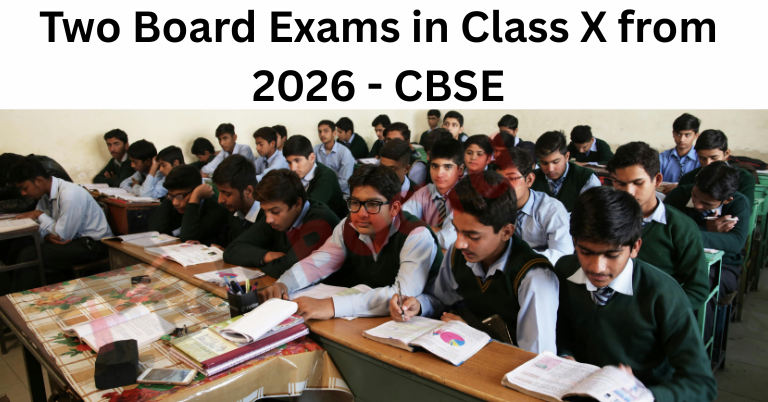
Two Board Exams in Class X from 2026 - CBSE
- 3 days ago
- 0 Comments
-

UP Board Affiliation 2025: Last Date Extended Till 30th June
- 3 days ago
- 0 Comments





Comments